Are you ready to get creative with FilmoPro?
Here is an overview where you will learn how to use Movie Pro. We will create a new project, import media, make basic edits, and export that project. The first thing we see when we open Lora FilmoPro is the home screen.
FilmoraPro Basic Video Tutorial
We can click here to open a project we are already working on. But it is better if we start with a new project. Click on the second icon that tells you how to create a new project. We will be directed to the edit screen. This screen has different panels that we can use in our editing process. But for today, we will only look at some of them.
Visit Now: Filmora Offical Website
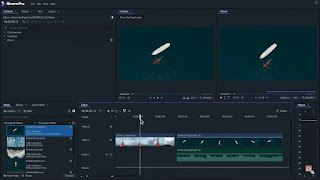
Post a Comment
Post a Comment
Thanks 😍 for Visit.